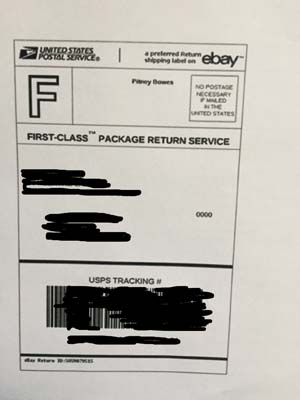hi guys.
Problem.
earlier on i have been having problems with my HP Laserjet Pro M402dne which was continuously printing out blank pages.at first i thought it was my toner cartridge,then i bought a new original genuine one but i kept getting the same blank pages, then i tried uninstalling and re-installing the softwares &drivers but still no change. i also tried running printing and diagnostic tools but all of them kept saying the printer and everything else is fine.i tried printing self test pages and other stored forms but still kept getting blank pages, i even tried printing from different applications like word ,adobe and various applications still to no change.
Solution.
first make sure your printer is turned ON and connected directly to the wall socket NOT surge protector or adapter (connecting directly to the wall enables the printer to get enough power), then unplug the power code or simply turn it OFF from the wall socket NOT printer switch, leave it for about 30seconds.turn it ON again WHILST longpressing the "right arrow" button,,"X or cancel" button and the "power" button all at once, keeping pressing for about 15seconds till it displays the HP welcome screen and the progress bar,keep pressing the buttons,the lcd will flick once then restarts the initializaton message,keep pressing the buttons together withou releasing then it will say "permanent memory init..." now release the buttons.holding down the three buttons performs a "Cold Reset".perform the "Cold Reset" two more times at an interval of 1minute each, after that you are done.you can try print a self-test page.
please let me know if this helps. so far it has worked on two printers.
Regards
Bruce Grayton Muzawazi
IT Support Technician for Mutare City Council
+263773010925
bgmuzaw@gmail.com